Shifu with EMQX
EMQXis a popularMQTT Brokerin the world. It has a cloud-native architecture based onKubernetes, making it extremely suitable for the increasingly complex IoT scenarios and making the transmission of device messages more efficient. Shifu, as aKubernetesnative framework, can be perfectly combined withEMQXto provideEMQXwith intelligent multi-protocol device linkage capabilities.
Introduction
This article will show you how to deploy EMQX and Shifu in a cluster, integrate a thermometer with MQTT as the communication method and a Hikvision camera with RTSP as the transmission protocol, and add an application to interact with Shifu so that every time the thermometer detects a body temperature above 37 degrees it will ask the camera to take a photo.
The simple architecture used in this article is as follows.
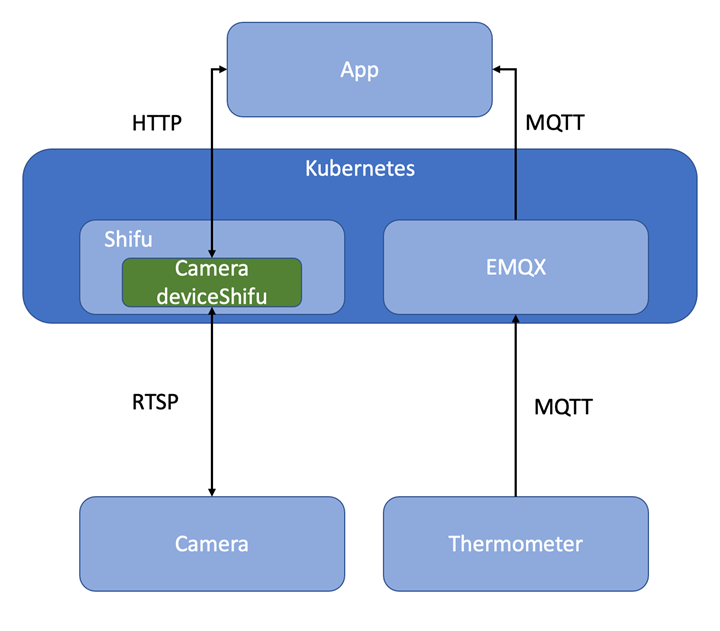
Preparation
The following services and tools are used in this article.
Kubernetes: 1.20.10kubectlkubeadmkubelet
Golang: 1.16.10Docker: 19.03.9EMQX: 4.1-rc1
Step 1 Deploy Kubernetes
For this step, you can refer to the official Kubernetes tutorial for deployment: Kubernetes.
https://kubernetes.io/docs/setup/
After the deployment is complete we should see the following message printed on the terminal.
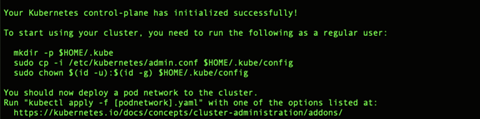
Step 2 Deploy Shifu
Clone the GitHub repository for Shifu locally to.
git clone https://github.com/Edgenesis/shifu.git
You can then deploy Shifu with the following command.
kubectl apply -f shifu/pkg/k8s/crd/install/shifu_install.yml
Once deployed we should see that the CRD controller for Shifu has been deployed.
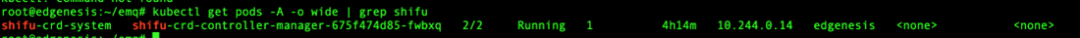
Step 3 Deploy EMQX
First you need to install EMQX Operator Controller.
$ curl -f -L "https://github.com/emqx/emqx-operator/releases/download/1.1.6/emqx-operator-controller.yaml" | kubectl apply -f -
Then we write the simplest deployment.yaml:
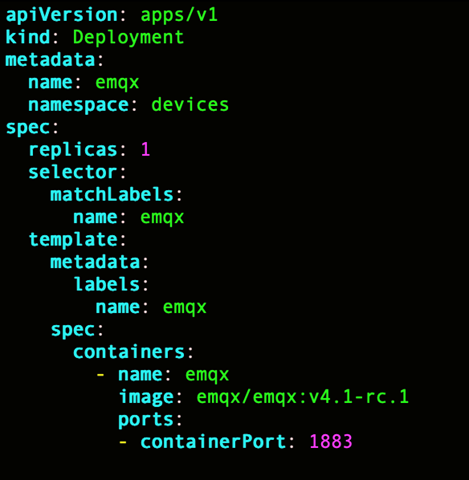
Then it's time to deploy an EMQX:
kubectl apply -f deployment.yaml

Step 4 Integrate into the device
For the thermometer, we just need to adjust its MQTT settings so that it can post MQTT messages to EMQX.
(For thermometers outside the cluster, we can open up External IP for access via Kubernetes Service)
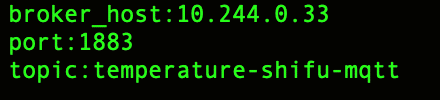
In terms of cameras, Shifu's repository already includes a configuration file for Hikvision cameras using RTSP that we can simply change IP, username, password in the config file to integrate the camera into Shifu.

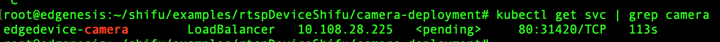
At this point, our device is connected and we are ready to start linking below.
Linking Applications
We can write a Python application to implement the following logic.
The app subscribes to EMQX temperature-shifu-mqtt messages, each message includes only a number refering the current temperature; if the current temperature is higher than 37 degrees, the camera is asked take a picture and save it locally.
The application code is as follows.
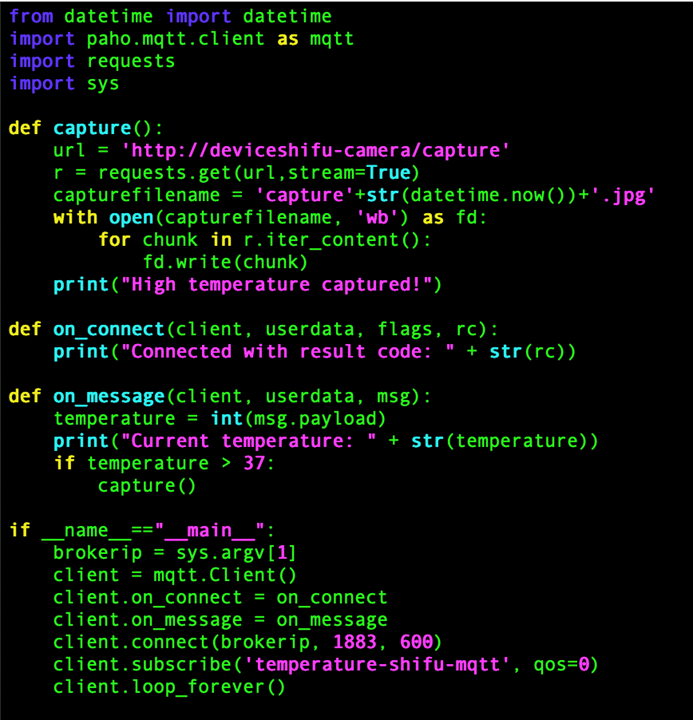
Add a capture function to encapsulate all camera actions. Then we can deploy it to the cluster and start monitoring.
python3 app.py 10.244.0.33
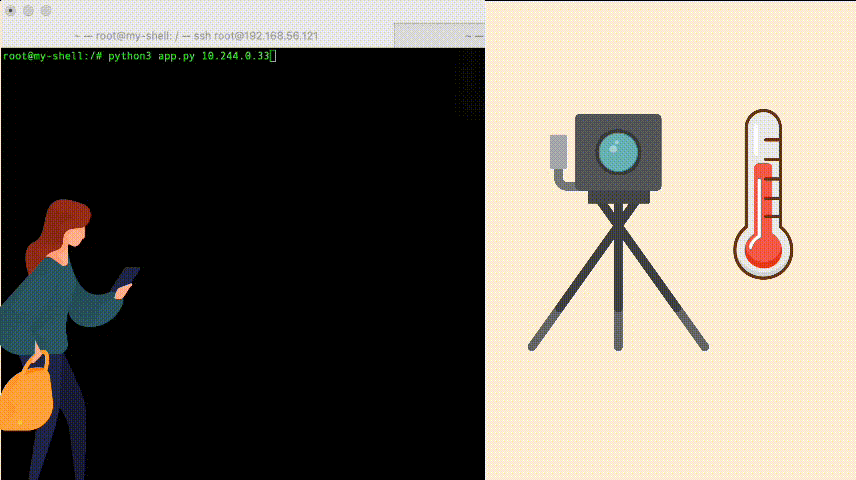
Summary
This article shows how to get EMQX to empower Shifu with more efficient MQTT Broker capabilities, and make Shifu to work with MQTT to provide linkage capabilities to devices. In a real-world application scenario, we can use a cheap combination of IR thermometer and camera to replace thousands of dollars of unstable temperature cameras, saving huge costs in a large-scale deployment scenario.